Various methods of 8171 Check Online CNIC have been introduced by the Benazir Income Support Program (BISP). These new procedures were initiated after the start of new registration to assist applicants in checking their eligibility easily from home. This article, updated on [insert date], provides all the eligibility-checking procedures for the applicants.
BISP 8171 Online CNIC Check
BISP 8171 Result Check Online by CNIC
Applicants who have completed the registration and are facing difficulties in checking their eligibility can now do so online at home. BISP has established an online web portal to facilitate such applicants. Here is the process:
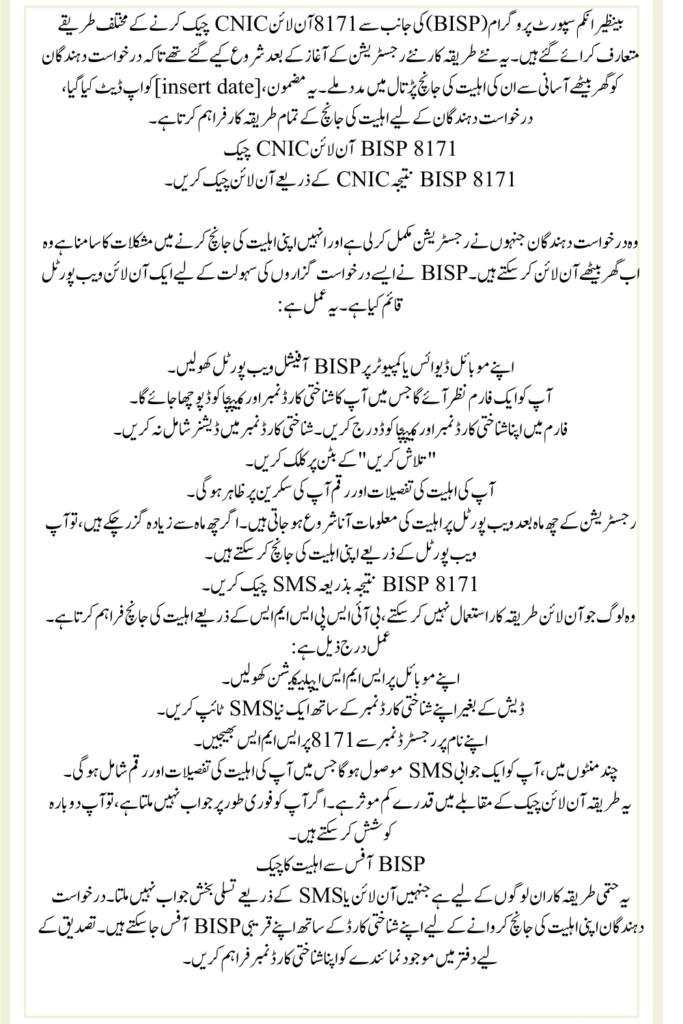
- Open the BISP official web portal on your mobile device or computer.
- You will see a form asking for your ID card number and Captcha code.
- Enter your ID card number and Captcha code in the form. Do not include dashes in the ID card number.
- Click the “Find” button.
- Your eligibility details and amount will appear on your screen.
Eligibility information starts appearing on the web portal six months after registration. If more than six months have passed, you can check your eligibility through the web portal.
BISP 8171 Result Check by SMS
For those who cannot use the online procedure, BISP provides an eligibility check through SMS. The process is as follows:
- Open the SMS application on your mobile.
- Type a new SMS with your ID card number without dashes.
- Send the SMS to 8171 from a number registered in your name.
- Within a few minutes, you will receive a reply SMS containing your eligibility details and amount.
This method is slightly less efficient than the online check. If you do not receive a reply immediately, you can try again.
Eligibility Check from BISP Office
This final procedure is for those who do not receive a satisfactory response online or via SMS. Applicants can visit their nearest BISP office with their identity card to get their eligibility checked. Provide your ID card number to the representative at the office for verification.
Quick Details Table
| Method | Steps | Note |
|---|---|---|
| Online Check | Open web portal, enter ID card and Captcha, click “Find” | Eligibility info appears after 6 months |
| SMS Check | Send ID card number without dashes to 8171 | Use a registered mobile number |
| Office Check | Visit nearest BISP office with ID card | Use this if online or SMS checks are unsatisfactory |
FAQs
1. How long does it take for eligibility information to appear on the web portal after registration?
Eligibility information starts appearing on the web portal six months after registration.
2. What should I do if I do not receive a reply SMS immediately after sending my ID card number to 8171?
If you do not receive a reply SMS immediately, you can try sending the SMS again.
3. Can I check my eligibility if I do not have access to the internet?
Yes, you can check your eligibility by sending an SMS to 8171 or by visiting your nearest BISP office.
4. Is it necessary to send the SMS from a registered mobile number?
Yes, ensure that the mobile number you are using to send the SMS is registered in your name.
5. What should I do if I do not get a satisfactory response online or via SMS?
If you do not get a satisfactory response online or via SMS, you can visit your nearest BISP office with your ID card for verification.
Conclusion
The methods provided by the Benazir Income Support Program for eligibility verification after registration make the process easier for applicants. By following the procedures outlined in this article, applicants can easily check their eligibility and avoid common problems. For further information or queries, please leave a comment below.
